If you want a great book and you like reading thrillers Comeback by Richard Stark is the book for you. In the same style as Pulp Fiction, this novel isn't so much a mystery as an adventure novel that follows a career criminal named Parker who is enlisted to help in an unusual heist. While the objective in this case is to make off with a substantial haul (in excess of $400,000) the twist is that they are going to be knocking over a live event held by a tele-vangelist with the help of an insider and two partners. It doesn't take long for things to start going sideways on this job as the insider gets cold feet and needs to be convinced to help complete the heist. After the heist the plan is moving along until one of the partners decides to double cross his partners in hopes of making off with the haul. Once this turn occurs Comeback really starts to heat up as Parker needs to getaway with his remaining partner and they start to hunt down the turn coat. Without recounting the entire story line this book has a hefty dose of twists and turns as Parker goes all out to escape from this heist with his freedom and the loot. I'm hooked and will be definitely be looking up other novels in the Parker series.
Sunday, December 30, 2007
"Comeback" by Richard Stark - Book Review
Friday, December 28, 2007
"The Hot Kid" by Elmore Leonard - Book Review
 I picked up an Elmore Leonard novel "The Hot Kid" to read over the holidays and must admit that it was a great book. The premise of the book is a mix of hard-boiled cop mystery from the 1930's mixed with a twist of Western thrown in for good measure. While I'm not a huge fan of Westerns this book does a great job of mixing two forms and delivers an interesting crime novel more than a traditional mystery.
I picked up an Elmore Leonard novel "The Hot Kid" to read over the holidays and must admit that it was a great book. The premise of the book is a mix of hard-boiled cop mystery from the 1930's mixed with a twist of Western thrown in for good measure. While I'm not a huge fan of Westerns this book does a great job of mixing two forms and delivers an interesting crime novel more than a traditional mystery.
This book makes for an intriguing read as you follow the path of U.S. Federal Marshall Carl Webster from boyhood through his pursuits of seven criminals. Leonard's style is interesting in that he develops several simultaneous plot lines in the novel that eventually intersect that heads towards the final showdown in the book. The reader gets a glimpse into the criminal that eventually becomes public enemy number one and his showdown with Carl Webster. "The Hot Kid" turns out to be an easy read if you're looking for a solid crime novel. Leonard delivers with realistic and well developed characters a gritty back-drop of bank robbers, murder and general mayhem.
Thursday, December 27, 2007
New Blog - Spin-off Classic Mac
Just a quick note to say that in an effort to improve this blog I've made the decision to spin-off the Apple, Mac and iPod related content and focus Thoughtful Wheaten on topics of Investing, Finance, Book Reviews, etc... Hopefully you'll enjoy the changes here is a link to the new blog:
Classic Mac
Saturday, December 22, 2007
Time Machine First Experience
![]()
I had my first experience using the new back-up utility included in OSX Time Machine the other day and thought it would be worth posting my impressions here. For some reason my iTunes library was corrupted in the last couple of days so I got the first opportunity to put Time Machine through its paces. In terms of usage once you launch Time Machine you get a glossy interface that offers you a view of your Finder in the middle of the screen and a time scale running off into space on the right side of the screen. Use of the application is very clean and seamless simply scroll back through different dates on the right hand scale till you find the appropriate date and you'll see the files updating dynamically as you scroll. Once you've found the file you want simply select it and click on the restore button which will restore the file to your desktop or specified file folder.
Wednesday, December 19, 2007
India Arriving The IT Story - Article & Book

An interesting article came to my attention that points to a new book released in November by Stanford Professor Rafiq Dossani titled "India Arriving: How This Economic Powerhouse Is Redefining Global Business". The article is an editorial from SandHill.com a website dedicated to the Technology industry - emerging trends and their impact on IT.
The article provides a personal perspective on the changes that India is undergoing as it becomes a service driven economy. While the story of the major IT services firms in India (e.g., Infosys, Wipro, TCS, Satyam and others ...) are fairly well known what the article offers is an interesting glimpse into the changes taking place across India. Professor Dossani relays a story about travelling to one of the Tier 2 cities in India and contrasting the situation to the developments in Bangalore. Beyond his comments about the physical infrastructure and many of the well documented challenges of doing business in India relating to the crumbling infrastructure is the ingenuity being demonstrated by entrepreneurs in rising to meet these challenges as they growth their businesses. His description of seeing an IT outsourcing firm utilizing car batteries tied to an inverter to compensate for the challenges of an unreliable power grid remind me of pictures from this Nokia research presentation relating to cell phone refuelling stations in Africa. What struck me most about the article is the perspective of how technology is beginning to enter all areas of Indian life and the increasing importance of the cell phone and broadband connectivity in transforming the Indian economy and way of life. The editorial is well worth a read and I've put the book on hold at my local library - hopefully they'll get their copies soon so that I can read it and post a review here.
Posted by
Thoughtful Wheaten
at
8:43 PM
![]()
Labels: India, Investing, Technology
"Fiddlers" by Ed McBain - Book Review
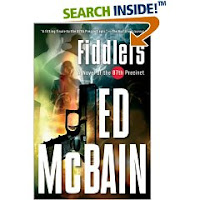
I just finished reading another of the novel's from Ed McBain's 87th Precinct series "Fiddlers" and would give it decent marks for a fairly solid work. McBain's work tends to be a little gritty and a little jumpier than I typically like in my mysteries. In this case the familiar cast of detectives from the 87th are back this time tracking a serial killer who at first is going after an oddly disconnected group of victims. My view is relative to other books in the series this novel starts at a fairly slow pace and it isn't till about half way through the 259 pages in the novel that things really start to heat up. Eventually the killer in the novel builds to six murders across various parts of New York but it really drags. I must say I'm seriously tempted to give the other books in the 87th Precinct series a pass after Fiddlers. Generally, I'm not a big fan of noire novels that involve a fair bit of gore or bloody content (although in fairness this isn't an overly gruesome tale) I'd say I much prefer the mystery element of stories and lean more towards books from Lawrence Block, Janet Evanovich, or Michael Connelly. If you enjoy a decent police procedural Fiddlers is unlike to disappoint but for others its likely worth taking a pass.
Tuesday, December 18, 2007
Cleaning up a PC before donating it to charity
The main reason I switched to Macintosh was to eliminate the wasted time spent caring for and feeding my Windows PCs at home. I'm in the process of ridding our house of a 3 year old Dell desktop in an effort to organize things and plan to donate the PC to charity. However there are a number of things that I need to do before dropping off the PC to the non-profit that redistributes old computers to charities:
1. Backup and remove any files or data that you want to keep. In this case I believe that I have all the files I need but I burned 3 CDs full of data just to be safe.
2. Time to wipe the hard drive completely - in my case while I have legal software licenses that will effectively disappear with my computer I wanted to take extra precautions by entirely erasing and overwriting the data on my hard drive too ensure that personal data was completed removed from the PC. In this case I went to SourceForge and downloaded a copy of Darik's Boot and Nuke'em (DBAN) there are copies for various operating systems (e.g., Windows, Mac PowerPC) and media formats (e.g., bootable CD, bootable USB and floppy drive).
3. Once you've checked and confirmed that the machine is clean of all data - pack it up and off to charity it goes.
Posted by
Thoughtful Wheaten
at
8:27 PM
![]()
Labels: Technology
"Motor Mouth" Book Review

I just finished reading "Motor Mouth" by Janet Evanovich a new mystery/adventure series she's authored around Alexandra Barnaby an engineer by training and a spotter for NASCAR driver Hooker. In typical Evanovich style the book follows a tightly woven story line with an engaging cast of characters that build around a puzzling mystery that builds into a full blown mystery. Motor Mouth is the second book in the Barnaby series that offers a great read without having to have read the first book in the series. In Motor Mouth Barnaby witnesses a multi-car crash at the final NASCAR race of the season which leads to a confession from a fellow spotter who asks for her help. Over the next several hundred pages Barnaby and Hooker set-out on an adventure to rescue a team-mates spotter, a Saint Bernard, recover missing microchips and dispose of two dead bodies. Start to finish this is a fun, easy read for those that are looking for a light-hearted mystery that is highly recommended.
Sunday, December 16, 2007
Leopard A Few Thoughts After Living With A New OS
 After living with Leopard for a while I thought that it would be worth coming back and posting some additional impressions of the latest Mac operating system.
After living with Leopard for a while I thought that it would be worth coming back and posting some additional impressions of the latest Mac operating system.
GUEST ACCOUNT - Last night, I made use of one of the features that I'd quickly looked at and dismissed but found extremely useful the ability to enable a Guest account on your Mac. The great thing about this is that you can allow a visitor who is over to use your computer safely and securely for a short period of time. Basically, its a single use account in that anything done during the session will be cleaned up when the Guest account is logged out or the machine is shutdown. I didn't expect to use this feature but found it extremely handy - have a look.
Here is where you go to activate the Guest Account.
Go to the Apple Menu > System Preferences > Accounts
Select the Guest Account in the sidebar to the left.
Check the checkbox next to Allow guests to log into this computer and configure Parental Controls if you're so inclined.
iChat 4.0 - Over the past few weeks, I've had the opportunity to spend more time using the latest version of iChat and must say that I'm impressed with the improvements that Apple has worked into this version.
- In my opinion the iChat Theatre function is one of the biggest improvements in this release. Basically you're able to drag photos from iPhoto, your desktop or another program and drop them onto the chat window enabling you to show them as a slideshow to the person you're chatting with. In addition, you can also play movies from iMovie or .AVI and .MOV files saved to your desktop (I assume support is broader but I've only tested .MOV and .AVI files). This feature is great if you don't want to be bothered uploading a lot of photos to Flickr or videos to YouTube!
- I've had chats with another user running Leopard so we were both able to experiment with the Computer Sharing functionality that enables another user to take control of your Mac remotely. I must admit this seems like a great option for those not interested in setting up Chicken of the VNC and much easier to administer.
- The new backgrounds in iChat are fun but sensitive to the positioning of the lighting in your environment otherwise the effects don't come off as cleanly as they otherwise should.
"How Starbucks Saved My Life" Book Review
 I just finished reading "How Starbucks Saved My Life" by Michael Gates Gill an interesting book about the events that conspire to turn a man's life around. In short the story follows the life changing experiences that take the author from being a Creative Director at J Walter Thompson to unemployment and despair. The book follows the twists and turns that lead Mr. Gill to become a barista in a New York Starbucks rediscovering self-respect and happiness in his new life.
I just finished reading "How Starbucks Saved My Life" by Michael Gates Gill an interesting book about the events that conspire to turn a man's life around. In short the story follows the life changing experiences that take the author from being a Creative Director at J Walter Thompson to unemployment and despair. The book follows the twists and turns that lead Mr. Gill to become a barista in a New York Starbucks rediscovering self-respect and happiness in his new life.
Tuesday, December 11, 2007
Paperless boarding passes on your PDA!
If you're like me and travel for business on a fairly regular basis you've likely gotten hooked first on the self-serve kiosks at the airport then on the web check-in (where you were able to login from home or the office via a web browser and print your ticket). Great news the next generation has finally started to arrive for North American airline carriers - wireless check-in. I must say that I'm excited to this mobile check-in feature on my Blackberry. The outbound trips are usually no problem since I have access to a browser and printer. The issue was always the return trip where I didn't have access to a computer and printer.
Air Canada started the trend basically you point your Blackberry or other wireless PDA at their mobile web portal and login just as you would at your computer or the self-serve kiosk. Here is the link on how it works and checkout this page for the initial limitations.
Now Contintental Airlines is conducting a three month test to evaluate the system prior to further roll-outs.
UPDATE - I had the opportunity on Friday to test Air Canada's paperless boarding pass delivered to my Blackberry and all I can say is FANTASTIC. For those times when you're running late on getting to your flight this tip can save you precious minutes. What happens is that you point the browser on your Blackberry or wireless PDA to mobile.aircanada.ca then follow the steps. If you're used to using the web check-in on a Mac/PC it will be very familiar as it follows the same steps with the pages simplified for a mobile device. At the end of the process you are sent two emails: 1) a confirmation, and 2) the boarding pass with a link to the bar-code. To save yourself time load the bar-code (for good measure save the image to the device - just in case) then leave the bar-code up on your screen. When you arrive at the security an agent will ask for your boarding pass and confirm it via a handheld scanner. When you're ready to board the plane same thing the gate agent simply scans the bar-code on your Blackberry. While the Internet experience on EDGE Blackberry's remains pathetic you can actually use it to login. My view is that this process is only going to get better going forward - enjoy and safe travels.
Posted by
Thoughtful Wheaten
at
8:58 PM
![]()
Labels: Life Hacks
Monday, December 10, 2007
Tip of the Hat to Moen!
I know you're wondering why I'm highlighting a plumbing supplies manufacturer but its simple there are so few firms that deliver exceptional customer service its notable to flag those that are doing a great job. In this case Moen definitely did a great job of customer support in the following situation:
I had a kitchen faucet that was starting to fail and quickly realized that a new cartridge for the faucet was what was called for. After a quick bit of web-surfing I found that Moen's site had a fanastic series of Flash videos walking the consumer through step by step how to disassemble and reassemble the faucet. Next stop was Home Depot where I got even more good news that since Moen stands behind its products the new cartridge that I needed was absolutely free (I just needed to bring back the used one so that Home Depot could send it back to Moen). Overall a great customer experience that makes me more likely to consider Moen next time we got to redo a kitchen or bathroom.
Posted by
Thoughtful Wheaten
at
8:05 PM
![]()
Labels: Life, Technology Ideas
Saturday, December 8, 2007
Review of "Never Eat Alone" by Keith Ferrazzi
The book brings out a number of great ideas for introverts that are interested in expanding their social networks without having to become a relentless schmoozer. "Never Eat Alone" walks through a variety of steps that offer some solid tips in terms of meeting new people and establishing a lasting dialogue both personally and professionally. While this book likely falls in the self help category at your local or online bookstore it actually has a very heavy marketing flavor with the focus on building your own brand and network (this fits given Mr. Ferrazzi's background as a Chief Marketing Officer for several major organizations).
Here are some of the top tips that I felt "Never Eat Alone" offers up:
Plan out business trips and conferences with precision. The point is put forward that you want to maximize your time on the road and having a quality contact list for personal and business purposes that you can quickly access ahead of a trip to develop a list of people to contact once you reach your destination. One good suggestion is to drop in messages to your contacts in a city saying that you were in town and while you couldn't meet up on this trip you were thinking about them and would like to touch base on your next trip. On the conference side of things the suggestion involves targeting not necessarily the passive sessions you want to sit in but the presenters and other key people you're seeking to meet - basically you create a top 3 list of people you're targeting to meet at the conference and plan around these targets.
Get active in your community. A number of solid tips are offered up in terms of getting out and getting more involved in your community as a means of meeting new people.
He also covers a number of things NOT to do while networking here's the abbreviated list:
- Focusing on collecting business cards like they're baseball cards - the message here is simple "its not a race the person with the most cards doesn't get a free t-shirt" the purpose is to actually make connections at events;
- Ignoring or being rude to gatekeepers - this one falls in the category of good manners and common sense in treating everyone you meet with respect
Overall, I'd had "Never Eat Alone" recommended to me by a contact and thought that it sounded like an interesting read and must admit that while not all of the tips are for me I definitely got value out of reading it. In fact, this is one of the few books that I'm likely to add to my permanent collection by picking up a gently used copy on Amazon. This is likely the highest praise I can give a book since I'm committed to not add to the clutter at our house with new books unless I plan to use them multiple times.
"Journey to the center of the Earth and beyond!"
I'm a big fan of the videos that come out of the TED conference (see this post for background) and have been slowly working my way through their library of content. One vodcast that stood out for me from an impressive group of throught-provoking presentations from a variety of innovative and interesting individuals.
Is this presentation from Bill Stone titled "Journey to the center of the Earth and beyond!"
As with many TED videos it opens your mind to some interesting ideas and in this case discoveries.
He starts by providing perspective on some of the most extreme deep earth caving expeditions that have been undertaken on earth such as:
Prof. Stone then highlights the technologies that his expeditions have developed in order to safely enter and explore the last major unexplored locations on Earth (have a look at some of these photos).
What makes this presentation stand-out from the crowd is simply his BOLD and audacious goal that Prof. Stone lays out at the end of the video. I must admit that I was riveted for the last few minutes of this video as he outlines the potential of a unique mission to the Moon designed to prove that you can process and harness sufficient energy to return to Earth. He committs to his broader goal at the end of the presentation to lead this project.
I encourage you to watch the vodcast and think about what your own bold goal is...
Wednesday, December 5, 2007
Check your child's toys for recalls & lead
Given all the recent attention on various toy recalls from major manufacturers relating to toxic chemicals in children's toys I wanted to post the following links that help parents determine if the child's toys are safe:
Healthy Toys a volunteer organization that is doing testing on toys and reporting the results on their website.
US Consumer Product Safety Commission The U.S. government agency charged with testing and regulating consumer products where you'll find the official announcements regarding mandatory toy recalls.
Mattel Product Recall page. Mattel lists the various products and product numbers from its brands that have been recalled and what consumers should do.
Let me know other sources and I'll update this list.
Posted by
Thoughtful Wheaten
at
9:11 PM
![]()
Tuesday, December 4, 2007
What Mac apps broke under Leopard?
I started thinking about which applications broke under the migration from Apple's Tiger operating system to the newest release Leopard. In general my transition to Leopard has been fairly pain free given past operating system migrations that I've undertaken on the Mac and under Windows.
At this point there are still a number of applications that I use that haven't fully made the move to Leopard including:
- SuperDuper! While I am running TimeMachine, there is still a place for ShirtPocket's SuperDuper! backup program. This is the program that I'm looking forward to having updated by far given the importance of having full back-ups.
- FetchArt - This is a freeware program that allows you to automatically update your iTunes library for missing album art automatically from Amazon's music store.
- Adobe Creative Suite 3 Lots have been said about this elsewhere in the blogosphere in terms of Adobe's lag time in releasing this application suite.
What apps do you use that didn't make the journey to Leopard yet?
Sunday, December 2, 2007
Addicted to iMovie08
As I mentioned in an earlier post I've started to experiment with iMovie '08 and have been having a blast editing and building my own videos. At this point I'm using short video clips taken from our camera (a Canon SD800 IS - the image stabilization is well worth it). While I know that some traditional iMovie users are less then thrilled with the 2008 version I must admit that it seems like a great application (albeit this is the first version I've used).
I wanted to highlight a few of the features that I've been spending the most time with outside of editing
- I'm by no means a master video editor but the ability to quickly drop in a nice title, create slick transitions between clips and overlay music or sound effects (either from iMovie, Garageband or iTunes) is a winner in my books.
- The synchronization feature with iTunes which enables the user to select the quality of the output and enables you to export to an iPod Touch or iPhone. Previously I'd used iSquint to convert the files from .avi files to movies that could be played on my Touch.
- The built-in synchronization with either YouTube! or .Mac for video sharing that enables one-click publishing to the web is a major plus when you just want to create the content and push it out there. I am currently testing YouTube! as an alternative to .Mac given the relatively hefty price $109 that Apple wants for a one-year subscription. There have been a myriad of complaints from people about the hefty price tag and relatively light feature set for .Mac. My take is that after trying the .Mac trial for the past 60 days they're justified complaints since the service is of limited value to those of us that already have alternate email addresses. I will admit that the one-click publishing from iPhoto and iMovie are the main reason that I'd consider signing up for .Mac. Drop me an email and let me know the online services you're using for photo and video sharing and your experiences.
My machine does lag a little when importing the video from my iPhoto library and this may be helped by bumping the RAM on my Macbook Pro up to 4GB. I'm planning to upgrade over the next month and will post an update on the improvement in video processing that bumping the RAM makes. Given that video processing is fairly processor intensive I'm hoping that extra RAM will help free up some more space in managing the conversion process.
Posted by
Thoughtful Wheaten
at
8:42 PM
![]()
Labels: Apple, iPod touch, Mac
Saturday, December 1, 2007
"Lean Mean Thirteen" Book Review of Janet Evanovich's latest

I just finished reading the latest mystery from Janet Evanovich in her series about bounty hunter Stephanie Plum. If you've never read any of the Plum novels and you enjoy a fun easy reading mystery that offers lots of laughs and some solid suspense this is a series that you need to check out. Evanovich has constructed all the elements of a great series with a consistent familiar setting that is well described and a set of engaging characters that draw you into the story. For my money she is by far one of the best mystery writers out there today with an easy to read style that make her books hard to put down.
In her most recent novel "Lean Mean Thirteen" ("LMT"), Evanovich doesn't disappoint and comes through again with another hilarious novel involving the misadventures of New Jersey bounty hunter Stephanie Plum. The story revolves around Stephanie's ex-husband Dickie a small-time lawyer who goes missing and Stephanie becomes a suspects as partners in Dickie's law firm turn up dead. The book takes the reader through a series of twists and turns as Stephanie works to find Dickie and figure out what he's been up to that has mobsters chasing him. I won't give you any more details of the plot since I don't want to reveal any spoilers just suffice it to say that LMT continues on the fun of the Plum series of books.
Friday, November 23, 2007
Top 5 Things To Improve the iPod Touch
After having the iPod Touch for almost two months I thought it would be worth posting some thoughts on some improvements that I'm hoping that Apple will make in version 2 of the device. Some of the fixes below are relatively small while others call for major hardware/software updates. Here goes:
- Wireless synchronization. The one feature that Zune 2 (and Zune 1 via the software update - a very smart move on the part of Microsoft given that it costs them nothing to do and improves the odds of a shaky device) is the ability to wirelessly synchronize your music library. I must admit that remembering a USB to iPod cable has been a major inconvenience over the past few years. It's high time that Apple stepped up and enabled wireless sync - we have a WIFI iTunes music store how about something useful for all users.
- Ability to enable landscape keyboard across all applications. I must admit that having the ability to use the software driven keyboard in landscape mode in all applications would significantly improve usability of the device. While Safari and Mail enable you to use the keyboard in landscape mode others such as Notes do not allow this functionality. The landscape keyboard improves the typing experience significantly by allowing more screen real estate for the keys.
- Improved battery life. I can say that the battery life is adequate on the device as it stands and varies based on your usage (e.g., video, WIFI, photos) from charge to charge. However I will say that for long flights (3 hours +) as a regular music player I find that you can usually make it but there is not a lot of room for error. It would be nice to see improved battery life in the next version.
- License Adobe's Flash Lite player for Safari. The Safari browser is by far the best mobile web browser that I've used in a small form factor device. The one thing that is missing that would significantly improve the usability of the device on the web is the ability to play Flash content on various websites. Given the ubiquity of Flash as a standard for digital video, websites and media on the web the lack of this plug-in is a major drawback in using the device as a full fledged laptop replacement on the road. I realize that Apple is likely reticent to increase the cost of the bill of materials by licensing the Flash Lite player (the mobile version of the Flash player) from Adobe. However, the inability to play Flash based media on the
- A mobile version of Quicktime. Whether Apple will breakdown and grant my wish in #4 it makes no sense as to why they wouldn't seek to enable their own media player to work on the device as a plug-in to Safari. Come on Apple I realize that you were in a rush to release both the iPhone and the Touch but its high time you ported Quicktime to this platform. My hope is that Apple doesn't pull a Sony in terms of being arrogant and neglecting a device with huge potential to become a true mobile device.
Exterior buttons for volume control. If you're commuting or on the go and don't want to pull the Touch out of your pocket it would be great to have exterior volume controls and a pause function. At the moment its a hassle to have to take the device out and look at the screen for such a simple task. (Full credit for this idea to Fink-Nottle in this ehMac.ca post for pointing out this shortcoming
http://www.ehmac.ca/anything-mac/58406-ipod-touch-great-i-think.html )
- Add an external speaker. This addition didn't jump out at me initially until I tried sharing some videos with others and must admit the lack of an external speaker is a drawback.
Posted by
Thoughtful Wheaten
at
10:29 PM
![]()
Labels: Apple, iPod, iPod touch
Thursday, November 22, 2007
Fun with iMovie 08
I've been somewhat delinquent in my postings over the past week as things have been fairly busy at work and I've been working on finishing reading and writing reviews of several new books. However after spending some time tonight working with iMovie 08 I wanted to post some quick thoughts on the tool and the future of digital media. For those that don't own a Mac, iMovie 08 is part of the iLife 08 suite of consumer digital applications sold by Apple for use on the Macintosh. iMovie is an application that enables you to import, edit and publish your own digital movies recorded from either a camcorder or digital camera. Historically, I've never been a big user of digital video editing applications but iMovie has changed that given it's simplicity and ease of use.
I've never been a big home movie fan or camcorder fiend but here is what has changed my mind with iMovie:
Ease of Use
- the interface is simple to use and powerful in its ability to enable even a novice user like myself to quickly edit and build an impressive looking movie
- the ability to incorporate music from your iTunes library means that you can really dress up your clips with your favorite music
Publishing
- integration with Apple's .Mac web hosting service that enables one-click publishing to the web and easy maintenance of clips in the event that you update them in the future
- integration with YouTube provides you with the ability
- built-in ability to export your movies to iTunes and have them preformatted for your various iPods (e.g., Touch, Nano, iPhone, Classic) makes it very simple for the new user and allows you to skip the need to use third party apps such as iSquint
My take is that the editing functions are a major step forward for the average consumer. However, the big reason that iMovie is a major step forward is the seamless publishing and integration with various playback devices (e.g., iPods, external websites) making this a very powerful tool. I'm now at risk of getting hooked on developing and publishing lots of Movies to the web!
Follow-up: In spending more time working with iMovie08 I wanted to provide a link to a great resource the Unlocking iMovie '08 blog offers a variety of great tips and useful tricks for getting the most out of iMovie.
Posted by
Thoughtful Wheaten
at
10:28 PM
![]()
Labels: Apple, iPod touch, Mac
Sunday, November 18, 2007
"The Blind Side" by Michael Lewis - Book Review
After watching an interview with author Michael Lewis in the @Google interview series on YouTube I decided to get a hold of a copy Mr. Lewis' latest book "The Blind Side". I've read a number of Michael Lewis' previous books Liars Poker, The New New Thing, and Moneyball and find his work to be engaging and fun to read. The Blind Side did not disappoint and follows in the footsteps of Moneyball in terms of focusing on professional sports moving from baseball previously to football this time.
While I have no real interest in football the back story on Michael Oher the main character in this book seemed to be worth getting a copy of the book. I will say that Mr. Lewis does not disappoint laying out what is a truly remarkable story of how a neglected teenager from the worst part of Memphis has his life transformed through a series of unlikely events. We follow Michael Oher through a trial period at one of the top private Christian high school's in Memphis. An unlikely story emerges as someone that the system had effectively given up on is given a second chance. The book details how Michael Oher gains not only a second chance but a real family and home for the first time in his life. Also the bizarre high pressure world of recruiting for college and NFL football is laid out in intricate detail as we see Michael courted by every major college in the U.S.
Bottom line - whether you have any interest in football or not "The Blind Side" offers a compelling read with a positive story about how a life can be completely transformed through a series of circumstances.
Tuesday, November 13, 2007
Thoughts on Apple's latest cat - a week with Leopard
My copy of Leopard finally arrived via the "Up To Date" program offers to recent Mac purchasers. Once I'd received my copy I sat down to undertake the upgrade process only after I had a complete bootable backup copy of my existing 10.4 drive. Rather than undertake the traditional "clean" upgrade that I'd undertake with a Windows PC I opted instead to migrate from 10.4 to Leopard. The process took approximately one and a half hours as it went through the upgrade steps..
As I've gotten to know Leopard better here are some of my top observations:
Preview.app - as someone that actively reads large PDF files and edits images this is a great update of Apple's built-in viewing application. Some series changes have taken place and will enable users to discard Skim! a great application that let users mark-up and annotate PDFs.
Automator - while I haven't had a lot of time to experiment with the new version of Automator. A number of significant changes have been implemented making it even easier for the average user to perform repetitive tasks. I'm looking forward to working with Automator in greater detail but they've improved integration across applications and the operating system.
Stacks - this was a feature that I was skeptical about using since it seemed more like glossy feature-ware than a useful addition. However so far I've started to use Stacks to help organize my desktop since I leave a number of high priority documents sitting on my desktop. I took these documents and placed them in a folder that sits on my dock making it faster easier and neater to access these documents.
iChat - Apple has made a number of positive improvements to iChat beyond including access to more networks to connect with buddies. A number of interesting features have been added to the application with the ability to utilize a much wider range of backgrounds including custom back-drops from a user specified picture. Our testing indicated that the application can effectively change the backdrop to a user selected picture(s). The application also allows you to transfer files directly to your buddy via file transfer or sharing through iChat Theatre - both of which worked well. The most useful function included in iChat was the ability to share your computer with your buddy. As a replacement for Chicken of the VNC an open source remote administration application the latest version of iChat is equally useful for an average user. We were able to utilize screen sharing to prove out the ability for a remote users to execute a variety of commands across various applications (e.g., Finder, iPhoto, Safari).
More thoughts later.
Tuesday, November 6, 2007
TED Talks - Thoughts on cell phone design.
Following up from my post last night about interesting places on the web to watch some thoughtf provoking videos with interviews, lectures from a variety of interesting speakers. I wanted to offer some thoughts after watching a presentation by Jan Chipchase of Nokia Research entitled "Our cell phones, ourselves" that was given at this year's TED conference. To provide a brief overview in a ~20 minute discussion he covers some of the interesting findings from a series of Nokia field research projects relating to people's use of mobile phones. This discussion is even more interesting in that it doesn't tackle micro details in the sense of what functionality on today's cell phones and smart phones people use. Instead, he focuses his discussion addressing more fundamental questions about why people take cell phones with them? what other key items do people across the majority of cultures and countries take with them when they leave their home? I'll leave it to you to go watch the video but I think it raises some interesting points about our use of technology and the different use cases that actually arise when a product goes out into the field.
After watching the presentation I took a look at Mr. Chipchase's profile page at Nokia and found some interesting presentations that you can review. Typically they're relatively short 20-30 page presentations that cover a range of research topics he's worked on. A couple that I found particularly interesting dealt with work from a trip to Uganda and addressed the issue of how you recharge a cell phone in an area that does not have access to the central power grid. He touched on some of his team's work in Uganda in terms of first person interviews, home visits, shadowing a person's use of a phone in his TED discussion. The presentations relating to power in Africia show the level of ingenuity that exits as people adapt to meet the requirements of day to day life. His slides detail the existence of street level charging kiosks that operate throughout Ugandan cities where an operator for a fee recharges a customer's cell phone. My key thought in looking thought in flipping through these presentations is that emerging markets will adapt the resources they have at hand as they seek to leverage new technologies. Given the portability and low capital costs required to purchase a mobile handset its clear that a new series of applications will evolve in these markets as people seek to communicate, do business and improve their standard of living.
Posted by
Thoughtful Wheaten
at
8:08 PM
![]()
Labels: Emerging Markets, Technology; Cell Phones
Monday, November 5, 2007
Great Thought Provoking Videos Online
Here are a couple of my top links that you should check-out if you're interested in learning more about the world.
First up At Google Talks basically this is an internal seminar series held within Google for its employees. The talks are with famous and interesting individuals covering a range of occupations including:
Authors (e.g., Michael Lewis, Michael Bloomberg, Jeffrey Toobin, Tom Brokaw, George Soros, Steve Wozniak)
Candidates (e.g., John Edwards, John McCain .....)
Musicians (e.g., Jose Gonzalez ...)
Needless to say very thought provoking and covers a wide range of topics. I have the feeling that I'm going to be very busy watching a bunch of these interviews over the next few weeks.
Second time to check-out TED. If you haven't heard about TED let me introduce you. TED stands for Technology, Entertainment & Design. The motto of TED is "Ideas worth spreading" and it also covers a range of topics from: Technology, Entertainment, Design, Business, Science, Culture, Arts, and Global Issues. TED is a non-profit organization that hosts a conference once a year for 1,000 attendees in Monterrey, California.
Saturday, November 3, 2007
Convert old cassettes to digital and listen on your iPod - Mac Version
If you're like me you've got a number of cassette's still kicking around that don't exist on your iPod or in your digital music collection. I finally decided to address the problem and convert a number of these tapes into digital. Here's how its done:
What you'll need:
- 1 Cassette Player with a standard mini out jack - in my case a fairly cheap Cassette Deck (if you have a higher end cassette deck you may need a slightly different patch cable)
- 1 Patch Cable - in this case a Mini RCA to Mini RCA Cable with two Male attachments on either end
- 1 Mac - in my case a Macbook Pro
- Cassette Tapes
- Audio Capture software - in my case I used the Audacity an open source software package that supports Mac, Windows and Linux platforms. Garageband will also handle this task.
- Download libmp3lame which is a plug-in for Audacity that enables it to export files to MP3 format
- Connect your cassette player to your Mac (depending on your version you may have an audio line-in jack as is the case with the Macbook Pro or you may need to purchase a third party cable that operates through USB - I'll leave you to Google this elsewhere on the web).
- Next launch Audacity and start a New Project (from the File Menu)
- Go to the Audacity Menu and select Preferences select the Tab "Audio I/O" under the Recording section set the drop down menu to "Built-in Input" then click OK.
- Next press play on the cassette player and push the Record button in Audacity you'll see the log begin to move with the Wave form varying with the level of the audio on your cassette.
- After you've sampled a small section of audio hit stop and listen to your result. At this point you'll likely want to play around with the different levels within Audacity to get the optimal recording.
- Once you're happy with the line levels and you're ready to start begin a new project and record the entire cassette.
- Now that you've got you're cassette file in you may find some artifacts in the recording that you don't like such as that annoying cassette recorder hiss. Here is how to remedy this: find a section of your clip that is a pause that contains just the hiss then select that section and go to the Effects menu and select Noise Removal. Hit the Sample Noise button it will then close this dialog box - don't worry it just sampled the noise. Now go to the Edit menu and choose Select All next return to the Effects menu then select Noise Removal again this time click on the Remove Noise button. Once completed listen to the project again and the prior steps should have removed that annoying hiss if not play around with the noise removal options some more.
- Next go to the File menu and select Export as MP3. Follow the dialogs and save your recording as an MP3 file.
- Launch iTunes and go to the File menu and select Import navigate to the MP3 file you just created select it and click on import.
- Finally synch your iPod and listen to your newly digitized recording.
Posted by
Thoughtful Wheaten
at
9:31 PM
![]()
Labels: Apple, iPod, iPod touch, Mac
Thursday, November 1, 2007
Discounts on Apple Product - Still Waiting For Leopard
Well I'm still stuck waiting for Leopard since I recently bought a new MacbookPro I purchased the upgrade under an Apple program called "Up to date". Which is a great deal deal $9.95 vs. the regular $129 price tag. One other great tip on finding a discount on Apple gear is the Corporate sales program that Apple offers customers. If you work for a large organization check around since as I've discovered Apple has cut deals with major corporations to allow them and their employees to purchase new product at a discount. While the discount isn't as good as the Educational discount offered to those in College/University or Teachers the Corporate program could save you real $$$ on new Apple product.
While I wait I've been keeping myself busy searching for a good deal on another large external Firewire drive to accomodate TimeMachine (the interesting back-up program included in Leopard). I should be going to Costco this weekend to pickup two different Western Digital external hard drives that offer great value. Once I've purchased the drives and have them up and running I'll post some thoughts.
Sunday, October 28, 2007
"Black Gold" - Movie Review
Just finished watching an interesting documentary from the U.K. titled "Black Gold" that details the struggle of coffee farmers to achieving a fair price for their coffee. The film puts a human face on the challenge of increasing the price farmers in developing nations receive for their crops in this case coffee. The directors focus in on the efforts of an Ethopian coffee co-operative led by Tadesse Meskela. Mr. Meskela represents the Oromia Coffee Farmers Co-operative Union and provides viewers with a first hand look at the challenges facing a coffee farmer in a developing nation. He describes the co-operative's efforts to put a greater percentage of the price of coffee into the hands of those that are actually growing the crop. Amazingly the value chain is six links long from the time the coffee leaves the farmers hands until it reaches the consumer in a Western nation. Clearly a number of the steps involving middle men could and should be eliminated for the benefit of both the consumer and the farmer.
Posted by
Thoughtful Wheaten
at
7:33 PM
![]()
Labels: Emerging Markets
Thursday, October 25, 2007
Top iPod touch questions
Here are my answers to the two most common questions I get about my iPod touch are:
- How is the battery life?
- What is it like to type on the touch?
My biggest complaint about using the keyboard on iPhone and iPod touch is that it needs to be able to enable the accelerometer to support rotating the screen to the horizontal position so that you have a larger keyboard to work.
Drop me an email with any other touch questions.
Posted by
Thoughtful Wheaten
at
8:41 PM
![]()
Labels: Apple, iPod, iPod touch
Wednesday, October 24, 2007
Shure 110 ear phones review

By no means am I an audiophile but after a number of years of iPod use on a daily basis I opted to upgrade the ear phones with the purchase of an iPod touch. Previously, I had been using a cheap replacement pair of ear bud style headphones and grew tired of having to crank up the volume on the subway. Like many others I found that the stock Apple ear buds did not fit my ears particularly well thus my search for a pair of noise cancelling ear phones. Since I commute via subway and frequently fly having a small portable pair of ear phones is critical. I did some research and slowly ratcheted up my budget given that the cheap ear phones only typicallly lasted for a year. Given that I didn't want to spend more than $100 and am not an audiophile (my main listening on the iPod Touch is to podcasts) I quickly realized that I would be going with noise isolating ear phones. The main difference between noise isolating headphones is that they utilize an ear bud that can be compacted (similar to ear plugs) and placed in the ear that expand to block out noise. Noise cancelling headphones utilize a microphone to sample outside sound and offset the noise with a sound wave that is the opposite of the ambient noise being cancelled. My reading indicated that noise cancelling headphones were most effective at filtering out consistent frequencies (airplane engines) but were typically in over the ear style headphones or available in high end (read very expensive $300+ in ear ear phones).
Posted by
Thoughtful Wheaten
at
8:59 PM
![]()
Labels: iPod touch
"Hedge Hunters" - Book Review
Hedge Hunters is a book by Katherine Burton that similar to Inside the House of Money covers the inner workings of the hedge fund business. The book offers readers a perspective into the hedge fund business through interviews with some of the more successful fund managers. Unlike Inside the House of Money, this book approaches the hedge fund industry from a slightly different angle by asking a series of questions:
- What makes a great hedge fund manager?
- What accounts for the ability to thrive under conditions that make mere survival an achievement?
- Mark Yusko - Blue Ridge Capital; Michael Steinhardt - Steinhardt Management Company
- John Armitage - Egerton Capital; Marc Lasry - Avenue Capital Group
- Craig Effron - Scoggin Capital Management; Lee Ainslie - Maverick Capital
- Bernay Box - Bonanza Capital; Boone Pickens - BP Capital;
- Brian Bradshaw, David Meaney, Michael Ross & Alex Szewczyk - BP Capital
- Josh Friedman & Mitch Julis - Canyon Partners
- Jeffrey Schachter & Burton Weinstein - Cedarview Capital Management; Dwight Anderson - Ospraie Fund
- Roberto Mignone - Bridger Management; Bruce Ritter - Yannix
- Julian Robertson - founder of Tiger Management; Jim Chanos - Kynikos Associates
- Richard Perry - Perry Capital; Daniel Loeb - Third Point.
Here are a few points that were made by different interviewees about the investing process that resonated with me:
- A great quote regarding contrarian investing from Bernay Box "I like to go to the party to see who's drunk" relating to the "hot" stock of the moment. In terms of problem stocks he states "... I like to go to fires to see what's coming out of the ashes".
- The interview with Jeffrey Schachter & Burton Weinstein takes an interesting turn as it focuses on the improvements their firm has made to their investment process to address challenges they'd faced. The interview details their use of tools for trading such as aggressive use of Stop-Loss orders on their positions, a strong IT infrastructure to track and ensure they focused on the best ideas from their team.
- Julian Robertson offers some interesting criteria he looks for in bringing on new talent into his firm which include: honest, smart, hard-working and competitive people. Mr. Robertson's provides good insight into part of the process of developing a great hedge fund manager since he has been instrumental in training and helping launch the careers of a long-list of successful managers. I think the interview with Mr. Robertson while different in tone to others in the book is one of the more interesting given that so little time and attention is paid to developing great talent in the investment management business.
Fair Disclosure - I was sent a review copy by Bloomberg the publisher of this book to read and was skeptical but as stated in the above review found it a worthy read especially for those interested in hedge funds or professional investing.
Saturday, October 20, 2007
"A Crude Awakening - The Oil Crash" - Thoughts on the Movie
Just finished watching "A Crude Awakening The Oil Crash" by Basil Gelpke and Ray McCormark a thought provoking documentary on the future of oil production. The documentary centers around questions about the history of oil, the use of oil then moves on to topics covering the growing demand for hydrocarbon based fossil fuels.
The filmmakers gather a broad series of perspectives in presenting their case for the point that we are running out of cheap easily recovered oil. The film consists with interviews with a number of experts including: former Oil executives, oil geologists, various academics and political advisers and takes the viewer on a journey across the world (e.g., Britain, China, India, Venezula, Russia, USA, and the Middle East). The film is an interesting journey covering the early discoveries of oil, through to the case of peak oil in the U.S. in terms including the definition of Hubbert's Peak (named after American geophysicist Marion King Hubbert).
This movie does what any good documentary should do which is to make you think critically and thoughtfully about the topic being addressed. In this case it leaves you with as many questions as answers including:
- What happens when its clear we've peaked in terms of discovering new oil?
- How do we best adapt to the reality that the era of cheap oil is coming to an end?
- Are the alternative energy sources being put forth a stop-gap or a clear alternative
Friday, October 19, 2007
Prepping for Leopard - Only a week to go!

Okay, its only a week to go before Leopard hits the street at 6pm!
Have you pre-ordered your copy? I'll admit I have a copy on the way and will be getting the discounted version since I recently upgraded to a Macbook Pro from the white Macbook I'd been using for the past year. Hopefully, the web orders will ship in time to arrive for next Friday. Although, if you're near an Apple store and don't qualify for either the education discount or have bought a Mac that qualifies (in the past month) and you want the full fanboy experience you may want to line-up supposed free Leopard t-shirts are being handed out to an early number of buyers.
If you need a fix Apple has posted a guided tour that covers the key features watch it here
Alright time to talk about getting prepared. The following are some useful links that I've encountered in thinking about prepping my machine (since it was a migration of my previous OSX image from my Macbook).
- Start with this article from MacWorld
- Next I'd move on to reading this set of tips from Lifehacker
- A great post about cleaning up your hard drive
- My starting advice would be to back-up you Mac to an external drive using SuperDuper or Carbon Copy Cloner.
Wednesday, October 17, 2007
Huzzah! Apple announces SDK for iPhone & iPod Touch
GREAT NEWS!
Following on the heels of the rumors from yesterday regarding the potential for Apple to relent and open up the iPhone and iPod touch platforms to third party developers - this announcement was posted on Apple's site today:
Let me just say it: We want native third party applications on the iPhone, and we plan to have an SDK in developers’ hands in February. We are excited about creating a vibrant third party developer community around the iPhone and enabling hundreds of new applications for our users. With our revolutionary multi-touch interface, powerful hardware and advanced software architecture, we believe we have created the best mobile platform ever for developers.
...
We think a few months of patience now will be rewarded by many years of great third party applications running on safe and reliable iPhones.
Steve
P.S.: The SDK will also allow developers to create applications for iPod touch. [Oct 17, 2007]
Digital Signatures: The other interesting topic that is directly addressed in the posting is the topic of mobile security and the desire on the part of Apple to control. Nokia is cited as using digital signatures issued to developers as an initiative to allow third parties to develop for their handsets yet still enable Nokia to ensure control over content in the name of security and stability. While I'm sure there will be some that snipe and grouse about the lack of unfettered freedom my take is that this is a logical and should cut down on the level of frustration for all concerned.
I think that everyone in the Mac community owes a HUGE hats off to the dedicated set of hackers that forced this issue by developing some interesting and compelling apps beyond Apple's initial weak "Web 2.0" excuse of using browser based apps. My take is that the future for this platform looks bright and in general Apple's creativity and moves have given the handset manufacturers a wake-up call. We're starting to see some interesting innovations related to user interface as opposed to the thin, bland and often weird designs the handset makers have been putting out over the past couple of years.As a side note - stop by Engadget and have a look at the recently released Nokia 810 definitely some nice advances on an interesting device that I think will continue to point to the direction of personal computing.
Posted by
Thoughtful Wheaten
at
7:34 PM
![]()
Labels: Apple, iPod touch, Mac
Tuesday, October 16, 2007
A call for Apple to open the iPhone & iPod touch platform.
Well, we knew it was bound to happen sooner of later the iPod Touch was hacked last week through a browser exploit that created a small enough hole in the OS and the hackers forced their way in. There is now a full scale automated hack with a OSX and Windows GUI versions available in the form of iJailbreak for the Mac - see TUAW for links to the Windows app.
I will say undertaking the hack process when not sick would be a good move and having sufficient patience to ensure the hack goes smoothly helps. My best advice is to ensure that you start with a clean iPod Touch that has been restarted before beginning the process. The good news is unlike the iPhone there is a much lower risk of "brickage" on the touch since it lacks the need to connect to a cellular network.
I will admit that the touch apps are definitely worth the effort and highlight the potential that a haptics based touch screen interface has in terms of potential. Apple is in a very interesting position at the moment having surged ahead of the rest of the cell phone market with Nokia, Motorola, RIM and others in a frantic dash to catch-up with their innovation. Clearly, the competition has seen the threat and is reacting as in this great video clip showing a cleaned up version of Nokia's upcoming S60 Touch.
While Apple needs to be sensitive to its carrier relationships and the need to ensure a high degree of stability and reliability in its devices the biggest weapon it has at its disposal is a large and willing body of third party developers interested in building cool apps for its platform. Hopefully Apple, won't make the same mistake that Sony made with the PSP in sticking so rigidly to a view that it must maintain a closed system that the potential of the device as demonstrated by inventive third parties will wither on the vine.
I think Apple should be able to see the interest and desire from its customers for these enhancements to its product that it will see the light and open up the platform. It shows that customers are willing to invest their time in jumping through technical hoops to open up their device to new applications. I would even hazard to guess that if the process of installing, managing and certifying applications that Apple would even be able to make some money most easily in the form of driving significant market share gains in what now looks to be an emerging market for personal mobile devices. The rumors now circulating today are that Apple will introduce an SDK for developers in January 2008 - let's hope they're right!
Posted by
Thoughtful Wheaten
at
8:13 PM
![]()
Labels: Apple, iPod touch, Mac
Monday, October 15, 2007
Can't wait for Leopard
I must admit I am eager to get my hands on Apple's next release of its operating system Leopard. I recently, upgraded my laptop to a Macbook Pro after using a white Macbook for the past year and was planning to wait until the release of Leopard but couldn't hold off on the upgrade. Since the demonstration of Leopard at MacWorld this summer providing a glimpse into the new functionality I've been eagerly awaiting this upgrade.
At this point the main items that I'm most interested in upgrading to take advantage of include:
- Stronger real-time back-up via TimeMachine aided by the new file system
- Improved processing and load times with a return to OS 9 speeds
- Enhancements to Mail
Mail 3.0
Time Machine
Spaces
Dock
Finder 10.5
I also want to point out a good article from Blackfriars Marketing (a former Forrester analyst) with a passion for Apple who does a solid job outlining the ZFS file system inside Leopard.
Here is a great list of all 300 features in Leopard from Apple's site.
When Leopard launches which at this point remains rumored for October 26th at 6pm (makes sense since its a Friday night) I'll likely go and pickup a copy that night and migrate my Mac. A word of advice before attempting any upgrade make sure you have a full backup of all your files - in case things go wrong!
UPDATE - Looks like its official Macrumors just reported that the launch will be Friday Oct 26th @ 6pm
Friday, October 12, 2007
How to make your iPod a great study tool!
Students listen up! Here is another use for your iPod and possibly a great way to get your parents to upgrade you to a new iPod with more capacity. My significant other is taking a graduate level university course and records all the lectures due to a hearing impairment. In this case I'll walk you through the quick and easy steps to record your lectures and transfer them to your iPod for on-the-go studying.
In our case we purchase the model that preceded the Panasonic RR-US500 which provides a number of recording options (dictation mode, meeting mode) to date the recordings have been done in dictation mode which seems to somewhat cut down on the ambient noise levels.
Step 1. Go to class and record the lecture (I know this can be the toughest part sometimes :-) )
Step 2. Connect to your Mac or PC and download the lecture. Once the lecture is completed bring home your voice recorder and hook it up via the USB cable that came with the recorder and download it. Most of the voice recorders seem to offer a proprietary software package (unfortunately not Mac compatible) for downloading the recordings in this case they come in a format known as .VM1.
Step 3. Convert lecture file to MP3. Once you've captured the file you should convert the file to WAVE (.wav) format to enable you to transfer the file for use outside the voice editing software (depending on your recorder you may be able to consolidate the number of file conversions - check the web before you buy). The next step is to convert the .wav file to .MP3 to compress the size of the file - for this purpose I use Switch on the Mac. Switch is a great easy to use piece of software. If you want to know why I move the files across platforms in our case its because my Mac is far more powerful and speeds up the conversion process.
Step 4. Import the MP3 file into iTunes. Now that you have an MP3 file its time to import it into iTunes. Launch iTunes and from the File menu and select Import navigate to your file and you're in business.
For ease in terms of finding your lectures in the event that you have a large music library do the following label the file the name of the course and the date of the lecture. For example, Economics201_Oct01.mp3
In iTunes setup a Smart Playlist from the File menu and have it filter on file name (e.g., Economics*) and presto you have a Smart Playlist containing all your lectures for your specific course. This will make it much easier to quickly find your lectures and listen to them on your iPod.
Step 5. Sync your iPod. That's it - now sit back and enjoy the latest lecture as you prepare for your exam.
By the way if you're lucky your university or college may be posting the lectures to iTunesU and you won't have to manage the above process.
Note - in our case my SO seeks out permission of each professor prior to recording the course and has supporting documentation from the University's special needs department. People can be touchy about someone recording the content of their lectures with concerns about reuse - always best to check first then end up with problems. To date there have been no issues and since the recordings aren't being redistributed its not an issue.
Posted by
Thoughtful Wheaten
at
8:03 PM
![]()
Labels: iPod, iPod touch, Life Hacks, Mac
Tuesday, October 9, 2007
iPod touch Thoughts & The Future!
 This is the third post in the series on my experiences and impressions of the iPod touch look here for:
This is the third post in the series on my experiences and impressions of the iPod touch look here for:
Part 1 and
Part 2.
Ok now that I've lived with the iPod touch for several weeks I thought it would be worth coming back and revisiting some of my initial thoughts on the product
What's great about the touch?
- Video Playback & Quality - this remains the biggest key benefit to the device so far in my view is the clear high resolution of the screen and the video playback capability. I've experimented with a variety of content (both podcasts and videos downloaded from our Canon Powershot SD800) and can say that the results are simply great. I haven't witnessed any of the issues mentioned in other reviews about the tone of solid blacks or greys on this device.
- Touch Interface - in short "IT ROCKS!" - while the smugs can be annoying nothing can replace the fun of endlessly flipping through pictures, double tapping, pinching and a number of other gestures that you quickly begin to realize this is what a user interface should be.
- iPod Functionality - a very solid audio player - definitely an improvement in terms of navigation and listening over previous iPods (the 1G & 2G Nano and the 3G Classic that I've owned).
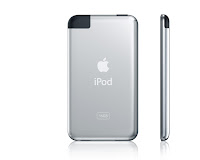
What's Not So Hot?
- Safari & Web browsing in general - by all means this is far more useful than the browsing experience on other handheld devices (e.g., various Blackberries, Palm and Windows mobile phones/PDAs). Web browsing is still fairly limited and I continue to have issues with the touch dropping Wifi signals in areas where other machines are fine (maybe I just got a dud on this count).
- Lack of External controls - while this isn't huge its enough of a pain to make my list. For a firm that normally thinks and builds hardware that has a better handle of customer usage scenarios that most others in tech land Apple missed the boat on adding a number of very simple controls to this device.
What to Hope For In A Software Update?
While I've seen others comment and blog on the fact that this isn't an iPhone I think its important to keep in perspective that the iPod touch isn't meant to be a phone. I wouldn't expect Apple to muddy the waters between the different devices by stacking on a number of features that are meant to establish the iPhone as a SmartPhone including - phone, camera, email management. However, there are a number of things that come to mind that could make a good device even better but here are a few thoughts on what could make this a GREAT device.
- Open Access to Third Party Developers - I firmly believe that the functionality and innovation that will allow this next generation of iPods/iPhones to be fantastic devices will not come from innovation inside Apple. I think that the native apps included on the device are for the most part but in places feel somewhat rushed (read the missing Add function in the Calendar - although Apple is now calling this a "bug"). My take is that as a community the value of strong third party development brings much more to Apple's customers than the value of having a strongly controlled absolutely crash-proof device (which seems to be one of Apple's key arguments). My point is simply that the market has a clear want for third party apps and there seems to be a willing supply of developers interested in investing the time to work on an interesting new hardware platform. I urge you to click on the following link if you have a DIGG account and add your voice to those asking Apple to do the right thing for their customers.
Inundate Apple with your dissatisfaction
- Widgets/Dashboard for iPod touch - One way to make this device far more usable in my mind would be to enable the use of widgets for the look-up of specific information. For example, a number of times I've used the touch to quickly look-up things on the go such as phone numbers, directions and a map. Given that Safari on the Mac can sometimes be a frustrating experience (I remain a committed Firefox user!) and even more so on a smaller device the potential of dedicated Widgets seems to be a much cleaner solution.
Posted by
Thoughtful Wheaten
at
7:58 PM
![]()
Labels: Apple, iPod touch, Mac
A Share In Death By Deborah Crombie - Book Review
I realize its been a few days since I posted but getting carried away with work and holidays has meant that the blog has been ignored for a couple of days. Here are a couple of posts to make up for the absence.
In searching Amazon for similiar books to M.C. Beaton's Agatha Raisin and Hamish MacBeth series I happened upon Deborah Crombie's Inspector Kincaid series. "A Share in Death" is the first in a series of books by Ms. Crombie following the adventures of Superintendent Duncan Kincaid and Sergeant Gemma James. This novel introduces us to Kincaid in a holiday setting with a vacation at an English countryside resort which operates as a timeshare. Not looking to give too much away, the plot centers around a series of murders that occur over a period of several days. As the residents of the resort are sequestered to the grounds while the police investigates Kincaid takes a break from his vacation and steps forward to pursue the murderer.
Overall, "A Share In Death" offers up a welcome escape with a nicely drafted mystery that works its way through a series of twists, turns and murders in just under 300 pages. I would recommend this book if you're looking for a relaxing read with a well thought-out mystery and a plot that builds to a sound conclusion as Kincaid and James chase down the killer. Not a deep thought book but a good solid read that leaves you looking forward to reading the next adventure of Inspector Kincaid.
Here are a few links on Deborah Crombie:
The official site hosted by the author herself
A short profile over on Who-Dunnit.com
Sunday, September 30, 2007
Fun with the iPod touch
This is the second post in the series on my experiences and impressions of the iPod touch look here for:
Part 1 and
Part 3.
Now that I've iPod touch a couple of days I thought that I'd come back with some further thoughts on the device. Possibly the biggest surprise so far with the device is the use of videos and photos. While I expected to use the regular iPod functions for podcasts and listening to music and the video podcasts the biggest surprise is the use of the pictures. I expected the picture functionality to be somewhat surprisingly
- Wifi Interference - I've continued to use the Safari browser and found that it is more useful than the web browser on my Blackberry 8700 (even when accounting for the pathetically slow speeds on an Edge network). The ability to utilize a double tap gesture or a pinch to zoom in on content makes the browsing experience useful. I've also found that generally the keyboard and the interaction with webforms seems to function much better than other portable wireless web surfing on other devices.
Future of Multi-touch
Some interesting thoughts from the future development of multi-touch technlogy from ars techica about some time they spent meeting with Microsoft to review the introduction of its Surface concept tablet computer. Follow the link here. Definitely, multi-touch as an enhancement to existing user interface technologies is going to be a trend in the future. I'd expect that consumer PCs over the next several years will incorporate this technology into PCs. The bigger challenge for this technology to be useful will be to have native touch support built into the operating system to support seamless access across multiple applications.
Posted by
Thoughtful Wheaten
at
8:45 PM
![]()
Labels: Apple, iPod touch
Saturday, September 29, 2007
The Honor System - Perspectives from a Coffee Shop
I normally wouldn't write about Jack Handy type moments in life but I find the following situation intriguing and positive. I live in a large metropolitan area and work in downtown every morning on my way to work I stop at a certain independent shop for coffee. Since I get into the office relatively early I usually stop by at just before 7 a.m. this is a fairly large store that offers prepared foods, a salad bar, etc... At this time in the morning the staff is busy putting out food and making coffee (they serve 15 different types). Since most of the patrons at that time in the morning are there to pickup a coffee and know the specific prices of the various sizes and items they're purchasing and the store shifts into a mode that seems to represent "the Honor System". By this I mean usually a mound of change begins to form on one of the counters at the back since the cash registers are near the front of the store and the staff is preoccupied. Since each transaction is usually $1 to $2 a pile of money quickly builds on this counter - basically patrons make their own change and settle up. In watching this procedure for a number of months interestingly I haven't seen one person either: leave with product without paying, and/or short change the store.
It's nice to think that even in a large sometimes anonymous city that a system like this actually exists and operates. Maybe things aren't as screwed up as the news makes out and there is more good around you than you realize if you only take time to look for it.
Send me any similar situations and I'll add them to this post.







