Students listen up! Here is another use for your iPod and possibly a great way to get your parents to upgrade you to a new iPod with more capacity. My significant other is taking a graduate level university course and records all the lectures due to a hearing impairment. In this case I'll walk you through the quick and easy steps to record your lectures and transfer them to your iPod for on-the-go studying.
In our case we purchase the model that preceded the Panasonic RR-US500 which provides a number of recording options (dictation mode, meeting mode) to date the recordings have been done in dictation mode which seems to somewhat cut down on the ambient noise levels.
Step 1. Go to class and record the lecture (I know this can be the toughest part sometimes :-) )
Step 2. Connect to your Mac or PC and download the lecture. Once the lecture is completed bring home your voice recorder and hook it up via the USB cable that came with the recorder and download it. Most of the voice recorders seem to offer a proprietary software package (unfortunately not Mac compatible) for downloading the recordings in this case they come in a format known as .VM1.
Step 3. Convert lecture file to MP3. Once you've captured the file you should convert the file to WAVE (.wav) format to enable you to transfer the file for use outside the voice editing software (depending on your recorder you may be able to consolidate the number of file conversions - check the web before you buy). The next step is to convert the .wav file to .MP3 to compress the size of the file - for this purpose I use Switch on the Mac. Switch is a great easy to use piece of software. If you want to know why I move the files across platforms in our case its because my Mac is far more powerful and speeds up the conversion process.
Step 4. Import the MP3 file into iTunes. Now that you have an MP3 file its time to import it into iTunes. Launch iTunes and from the File menu and select Import navigate to your file and you're in business.
For ease in terms of finding your lectures in the event that you have a large music library do the following label the file the name of the course and the date of the lecture. For example, Economics201_Oct01.mp3
In iTunes setup a Smart Playlist from the File menu and have it filter on file name (e.g., Economics*) and presto you have a Smart Playlist containing all your lectures for your specific course. This will make it much easier to quickly find your lectures and listen to them on your iPod.
Step 5. Sync your iPod. That's it - now sit back and enjoy the latest lecture as you prepare for your exam.
By the way if you're lucky your university or college may be posting the lectures to iTunesU and you won't have to manage the above process.
Note - in our case my SO seeks out permission of each professor prior to recording the course and has supporting documentation from the University's special needs department. People can be touchy about someone recording the content of their lectures with concerns about reuse - always best to check first then end up with problems. To date there have been no issues and since the recordings aren't being redistributed its not an issue.
Friday, October 12, 2007
How to make your iPod a great study tool!
Posted by
Thoughtful Wheaten
at
8:03 PM
![]()
Labels: iPod, iPod touch, Life Hacks, Mac
Tuesday, October 9, 2007
iPod touch Thoughts & The Future!
 This is the third post in the series on my experiences and impressions of the iPod touch look here for:
This is the third post in the series on my experiences and impressions of the iPod touch look here for:
Part 1 and
Part 2.
Ok now that I've lived with the iPod touch for several weeks I thought it would be worth coming back and revisiting some of my initial thoughts on the product
What's great about the touch?
- Video Playback & Quality - this remains the biggest key benefit to the device so far in my view is the clear high resolution of the screen and the video playback capability. I've experimented with a variety of content (both podcasts and videos downloaded from our Canon Powershot SD800) and can say that the results are simply great. I haven't witnessed any of the issues mentioned in other reviews about the tone of solid blacks or greys on this device.
- Touch Interface - in short "IT ROCKS!" - while the smugs can be annoying nothing can replace the fun of endlessly flipping through pictures, double tapping, pinching and a number of other gestures that you quickly begin to realize this is what a user interface should be.
- iPod Functionality - a very solid audio player - definitely an improvement in terms of navigation and listening over previous iPods (the 1G & 2G Nano and the 3G Classic that I've owned).
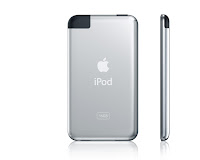
What's Not So Hot?
- Safari & Web browsing in general - by all means this is far more useful than the browsing experience on other handheld devices (e.g., various Blackberries, Palm and Windows mobile phones/PDAs). Web browsing is still fairly limited and I continue to have issues with the touch dropping Wifi signals in areas where other machines are fine (maybe I just got a dud on this count).
- Lack of External controls - while this isn't huge its enough of a pain to make my list. For a firm that normally thinks and builds hardware that has a better handle of customer usage scenarios that most others in tech land Apple missed the boat on adding a number of very simple controls to this device.
What to Hope For In A Software Update?
While I've seen others comment and blog on the fact that this isn't an iPhone I think its important to keep in perspective that the iPod touch isn't meant to be a phone. I wouldn't expect Apple to muddy the waters between the different devices by stacking on a number of features that are meant to establish the iPhone as a SmartPhone including - phone, camera, email management. However, there are a number of things that come to mind that could make a good device even better but here are a few thoughts on what could make this a GREAT device.
- Open Access to Third Party Developers - I firmly believe that the functionality and innovation that will allow this next generation of iPods/iPhones to be fantastic devices will not come from innovation inside Apple. I think that the native apps included on the device are for the most part but in places feel somewhat rushed (read the missing Add function in the Calendar - although Apple is now calling this a "bug"). My take is that as a community the value of strong third party development brings much more to Apple's customers than the value of having a strongly controlled absolutely crash-proof device (which seems to be one of Apple's key arguments). My point is simply that the market has a clear want for third party apps and there seems to be a willing supply of developers interested in investing the time to work on an interesting new hardware platform. I urge you to click on the following link if you have a DIGG account and add your voice to those asking Apple to do the right thing for their customers.
Inundate Apple with your dissatisfaction
- Widgets/Dashboard for iPod touch - One way to make this device far more usable in my mind would be to enable the use of widgets for the look-up of specific information. For example, a number of times I've used the touch to quickly look-up things on the go such as phone numbers, directions and a map. Given that Safari on the Mac can sometimes be a frustrating experience (I remain a committed Firefox user!) and even more so on a smaller device the potential of dedicated Widgets seems to be a much cleaner solution.
Posted by
Thoughtful Wheaten
at
7:58 PM
![]()
Labels: Apple, iPod touch, Mac
A Share In Death By Deborah Crombie - Book Review
I realize its been a few days since I posted but getting carried away with work and holidays has meant that the blog has been ignored for a couple of days. Here are a couple of posts to make up for the absence.
In searching Amazon for similiar books to M.C. Beaton's Agatha Raisin and Hamish MacBeth series I happened upon Deborah Crombie's Inspector Kincaid series. "A Share in Death" is the first in a series of books by Ms. Crombie following the adventures of Superintendent Duncan Kincaid and Sergeant Gemma James. This novel introduces us to Kincaid in a holiday setting with a vacation at an English countryside resort which operates as a timeshare. Not looking to give too much away, the plot centers around a series of murders that occur over a period of several days. As the residents of the resort are sequestered to the grounds while the police investigates Kincaid takes a break from his vacation and steps forward to pursue the murderer.
Overall, "A Share In Death" offers up a welcome escape with a nicely drafted mystery that works its way through a series of twists, turns and murders in just under 300 pages. I would recommend this book if you're looking for a relaxing read with a well thought-out mystery and a plot that builds to a sound conclusion as Kincaid and James chase down the killer. Not a deep thought book but a good solid read that leaves you looking forward to reading the next adventure of Inspector Kincaid.
Here are a few links on Deborah Crombie:
The official site hosted by the author herself
A short profile over on Who-Dunnit.com

